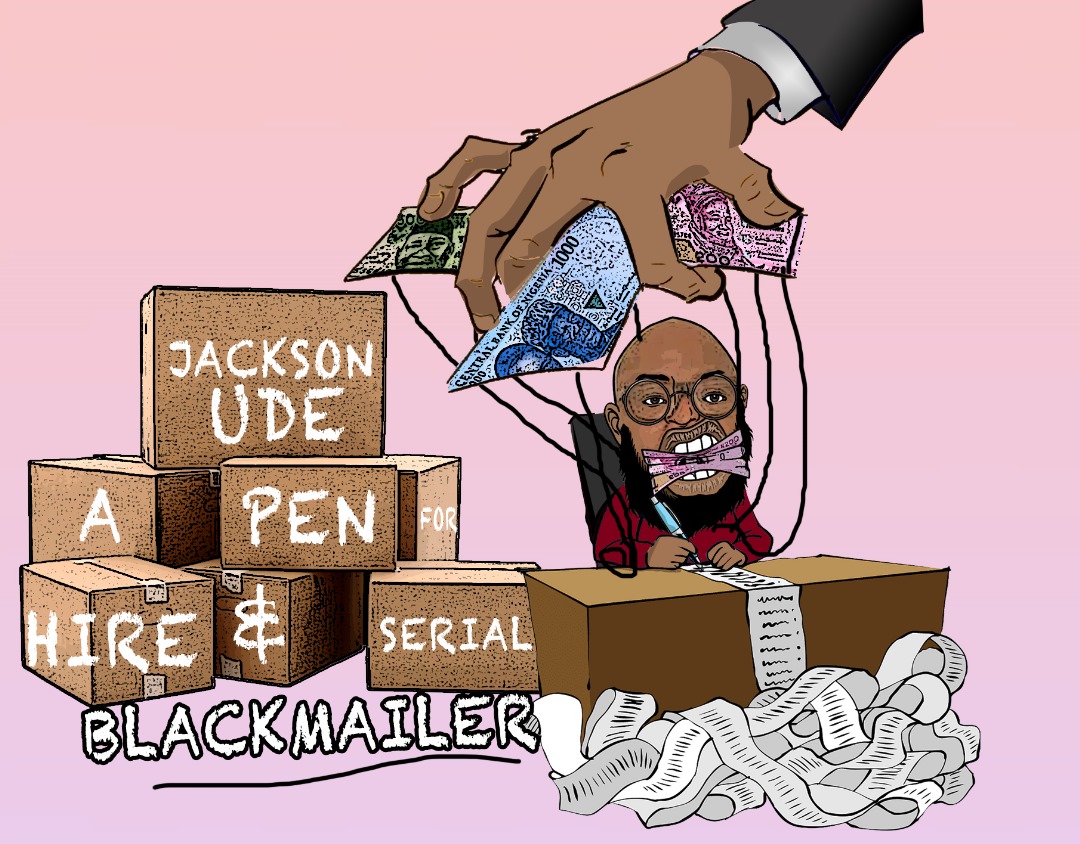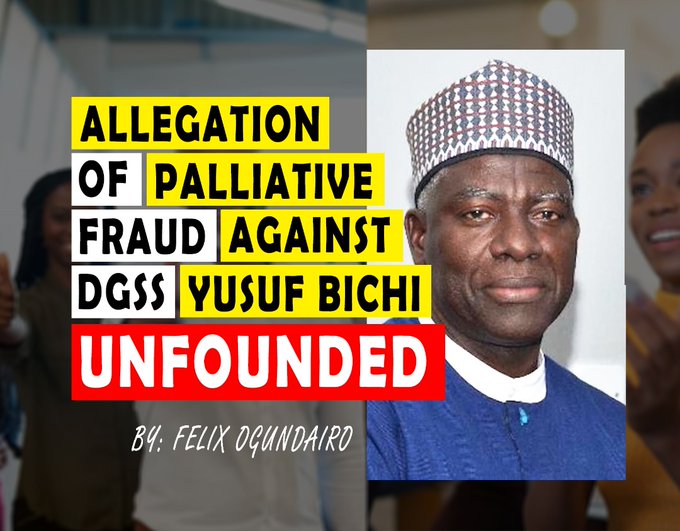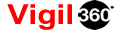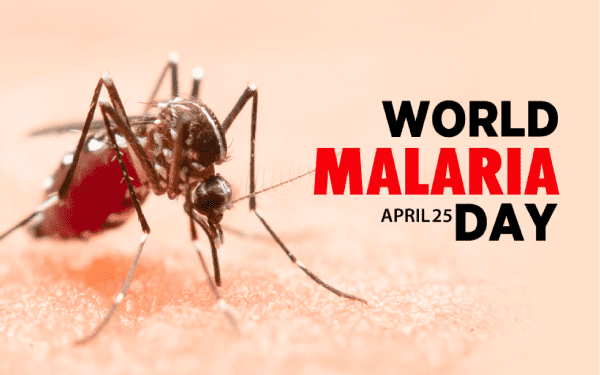That the batteries of most smartphones and tablets do not last long is no longer news, especially when such devices are in active use. To checkmate the occasional embarrassments caused by dead phones,
the following are tips that would aid the batteries to last much longer.
CHARGE IT
Ensure you charge the phone battery to 100% ( fully charged ), subsequently never allow the battery to be down below 10% before another recharge. Also, try as much as possible not to overcharge the battery except in cases of newer devices.
MANAGE THE DEVICE SETTINGS
Make sure Bluetooth is turned off when not in use so your device isn’t trying to pair with an accessory that isn’t there. Turn off your GPS options, too. Live wallpaper applications can also affect battery performance. While you’re in settings, see if you have the latest software, and if not, update it! Also, make sure you have enough battery life to complete a software update. Change the display settings on your phone so that your screen time-out is at a lower setting. Note that it also takes at least three days to see battery improvement after updating the software
Avoid Overheating the Battery
Don’t let your device get hotter than 95 degrees Fahrenheit. To give your hot battery a break, you might consider carrying a spare. Always ensure to keep the ports where your battery plugs into your device clean.
.
MANAGE CONNECTIONS
Turn off Wi-Fi when not in use. Wi-Fi gobbles a lot of power on all devices because it’s always looking for a signal. You can also turn off 4G LTE if you happen to be somewhere without a strong signal. Keep the screen as dim as you can stand it, and close apps when you are done with them so they don’t run in the background. Extend the refresh time: Set your email to get new messages every 15 minutes (or even longer) rather than as soon as they arrive on the server. And whenever possible, put your device to sleep.
TURN OFF SOME UNUSED NOTIFICATIONS
Notifications from applications, most especially social media apps, should be turned off, and also the location-based apps should also be properly managed, this will help conserve the battery and energy life of the battery.
A RECHARGEABLE DEVICE
Rechargeable devices, such as spare chargers, power banks, charger that doesn’t require outlets. Accessories, such as the Mophie Power Station or case can also be used, to recharge the batteries.
PERIODIC BATTERY DRAIN
It is advisable to have the battery drained completely, at least once in a month. This assists greatly in enhancing battery life.
UPGRADE THE DEVICE
Get a new mobile device that the battery life is better than the one you currently have.
culled from Tech guide